Changelog
Follow up on the latest improvements and updates.
RSS
We just launched our best illustration editing experience ever!!

Our AI Illustration Editor packs powerful features into one simple interface, where you can:
Create Multiple Variations:
Instantly generate different versions of your illustration to find the perfect fit.
Update Color Palettes:
Bring your own brand palette (and save it for future projects) or choose from our extensive collection..
Change Aspect Ratios:
Our smart editor updates the orientation of your images (like from square to landscape) while intelligently preserving all the important details.
Remove Backgrounds:
Use our intelligent background removal to get clean, production-ready illustrations for any project.
We’re constantly improving the Brushless editing experience to deliver exactly what you want, faster than ever. Get creating and stay tuned for more updates!
We've improved the ability to generate illustrations from reference images on the Laser Generate page to make results more precise and controllable.
Highlights
- More detailed and natural results:Brushless now produces images with more accurate structure and texture than the reference.
- No abnormal results:Models are now more stable when processing complex references.
- Edit references with prompts:You can add prompts to adjust or modify details in the reference image more flexibly.
Preview

Why this matters
This enhancement makes the reference image generation process much more reliable and interactive, resulting in visuals that better align with your ideas and creative direction.
new
improved
A Brand-New SVG Editing Tab
There's a new update to our SVG editor! To give you more control and flexibility, we've moved the editor to its own dedicated tab and added powerful new tools to enhance your workflow.
Now, you can:
🎨
Fine-tune colors
effortlessly with a new color reduction slider—simplify your palette in just a few clicks.⚡
Instantly vectorize your image
using the black-and-white tool—just one click for clean, scalable results.With these updates, editing and refining your SVGs is now faster, smoother, and more intuitive than ever. Check it out and take your designs to the next level!
We’re excited to unveil a major update to our color palettes! To boost your creative process, we've added new
color palette categories
that make selecting the perfect palette faster and more intuitive. 
Whether you're designing for a specific season like
Winter
, setting a mood like Happy
, or capturing a theme like Christmas
or Halloween
, these categories will help you find exactly what you need.Explore the new categories today and streamline your design process with palettes that align with your creative vision!
Customizing reference images just got a lot better. The coloring is now top-notch, delivering vibrant, high-quality results that help bring your vision to life.

We've redesigned the interface with a sleek, cockpit-inspired look. Everything is organized and easy to access, so you can navigate effortlessly.

Our models now understand where to place specific colors in your generated images based on the context. This means your creations will look more natural, cohesive, and true to your vision.

We’ve been working tirelessly to bring this amazing feature to you! You can now create your own styles by uploading a minimum of 5 images and then running the custom style pipeline.
A typical custom style generation takes about 5-10 minutes for us the learn all the nuances of your style and once it’s ready, you can start using it just like any other style available on the platform!
We are excited to announce that you can now use our palette widget to create new color palettes, save them or simply explore new palettes. You can then use these palettes to color the graphics in the given palette colors. How cool is that!!
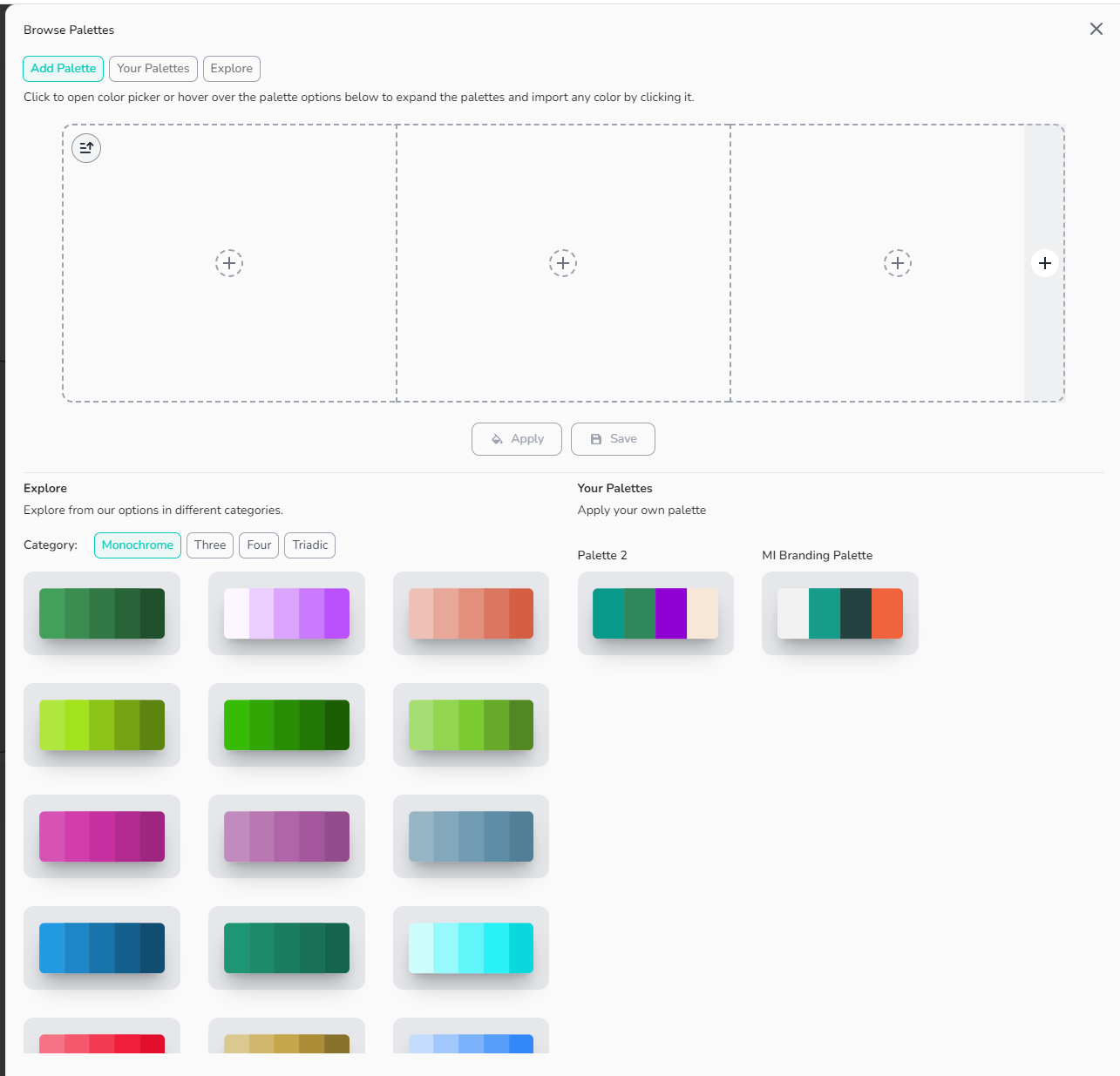
Palette Widget
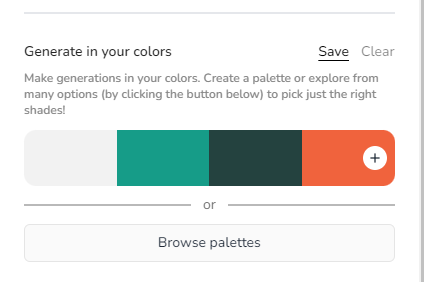
Select a palette from the generations bar

Graphics generated in the selected palette :)
We are stoked to announce this feature!
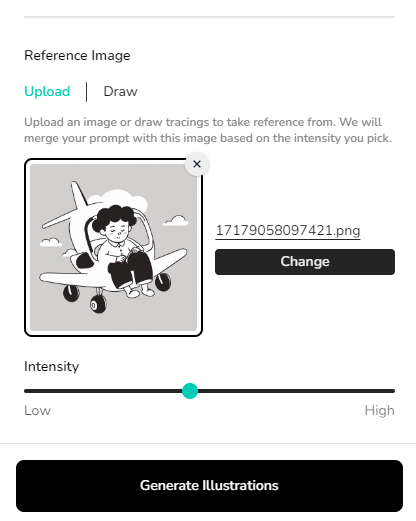
You can now upload a reference image to guide the model about the spatial awareness, outlines, and overall structure of your desired illustration. You can use this to augment the text prompt for better prompt adherence.
Choose the intensity level on the slider to decide how strongly you want the model to condition its generation based on your image.
Got no reference image but a rough idea in your mind? Fret not! You can simply draw the rough drawing and see it appear in the illustration style of your choosing!
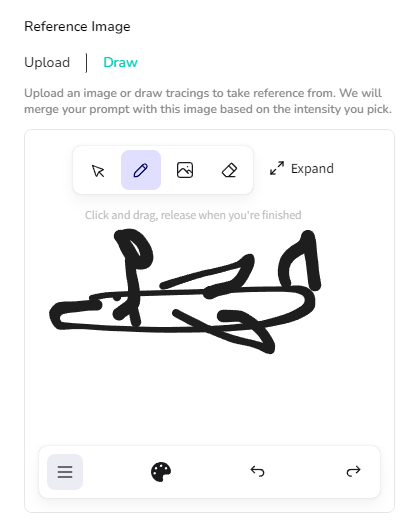
Load More
→